Dillinger
Dilliger is a practical Markdown editor, it loads directly into your browser, that is, there is no need to install any applications on your computer.
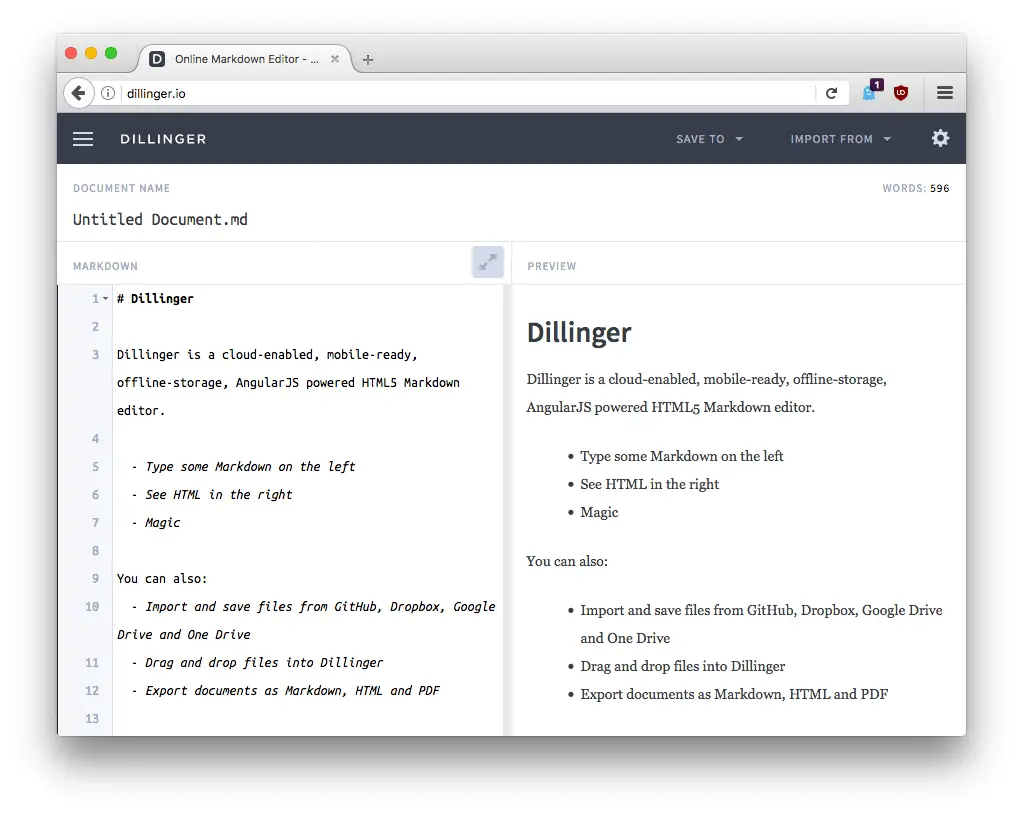
Introduction
Dillinger has a real-time converter that shows the result of Markdown formatting as you type.
The tool is divided into two panels, on the left you insert the Markdown formated text and on the right the HTML converted content appears.
With the real time rendering feature you can visualize the appearance of the converted text.
Support for Markdown in Dillinger is excellent. The application uses the Markdown processor makdown-it to understand the markers.
In terms of exporting documents, well, the tool fulfills its role, but options for exporting are not customizable, which can be a problem for more demanding users.
Another important factor to note is that Dillinger, being a online tool, requires a connection to internet. If something goes wrong like a drop in connectivity or even a browser crash, all of your formatted content can be lost.
Knowing this, it is recommended that you use Dillinger in a more casual way, to learn Markdown, test markups, make formatting previews, quick notes, etc.
The official Dillinger website is https://dillinger.io/.
Dillinger Markdown Support
In Table 1.1 you can see the Markdown elements that are supported by Dillinger.
| Element | Support | Information |
|---|---|---|
| Titles | Yes | The tool does not support the alternative syntax for creating titles. |
| Paragraphs | Yes | |
| Line breaks | Partial | It does not provide compatibility with the use of white space to the right of the line to represent the break, to insert a new line press the Enter key. |
| Bold | Yes | |
| Italic | Yes | |
| Blockquote | Yes | Nested blockquotes are not supported by Dillinger. |
| Ordered lists | Yes | |
| Unordered lists | Yes | |
| Code | Yes | |
| Horizontal lines | Yes | |
| Links | Yes | |
| Images | Yes | There is no possibility to send images to the application, you will have to store them on another server and use the full image address in your document. |
| Tables | Yes | |
| Fenced code blocks | Yes | Syntax highlighting is also supported. |
| Footnotes | Yes | |
| Title Id | Partial | The title identification is automatically generated by the tool, that is, customization is not supported. |
| Definition lists | Yes | |
| Strikethrough | Yes | |
| Task lists | Yes | You do not need to put the dash - at the beginning of the list element line, to create a new element, just the use of brackets [] is enough. |
| Emoji (copy and paste) | Yes | |
| Emoji (access codes) | No | |
| automatic URL Link | Yes | |
| Disable automatic link from URL | No | |
| HTML | No |
Additional Markdown elements in Dillinger
Table 1.2 exemplifies more obscure Markdown elements that can be used in Dillinger.
| Element | Markdown | Output |
|---|---|---|
| Abbreviation | *[HTML]: Hyper Text Markup Language The HTML specification is maintained by the W3C. |
The specification of HTML is maintained by the W3C |
| Highlight | ==word or phrase== | word or phrase |
| Underline | ++underlined text++ | underlined text |
| Subscript | H~2~O | H2O |
| Superscript | X^2^ | X2 |
