Ghost
Ghost is a powerful tool for bloggers that competes directly with WordPress and Drupal.
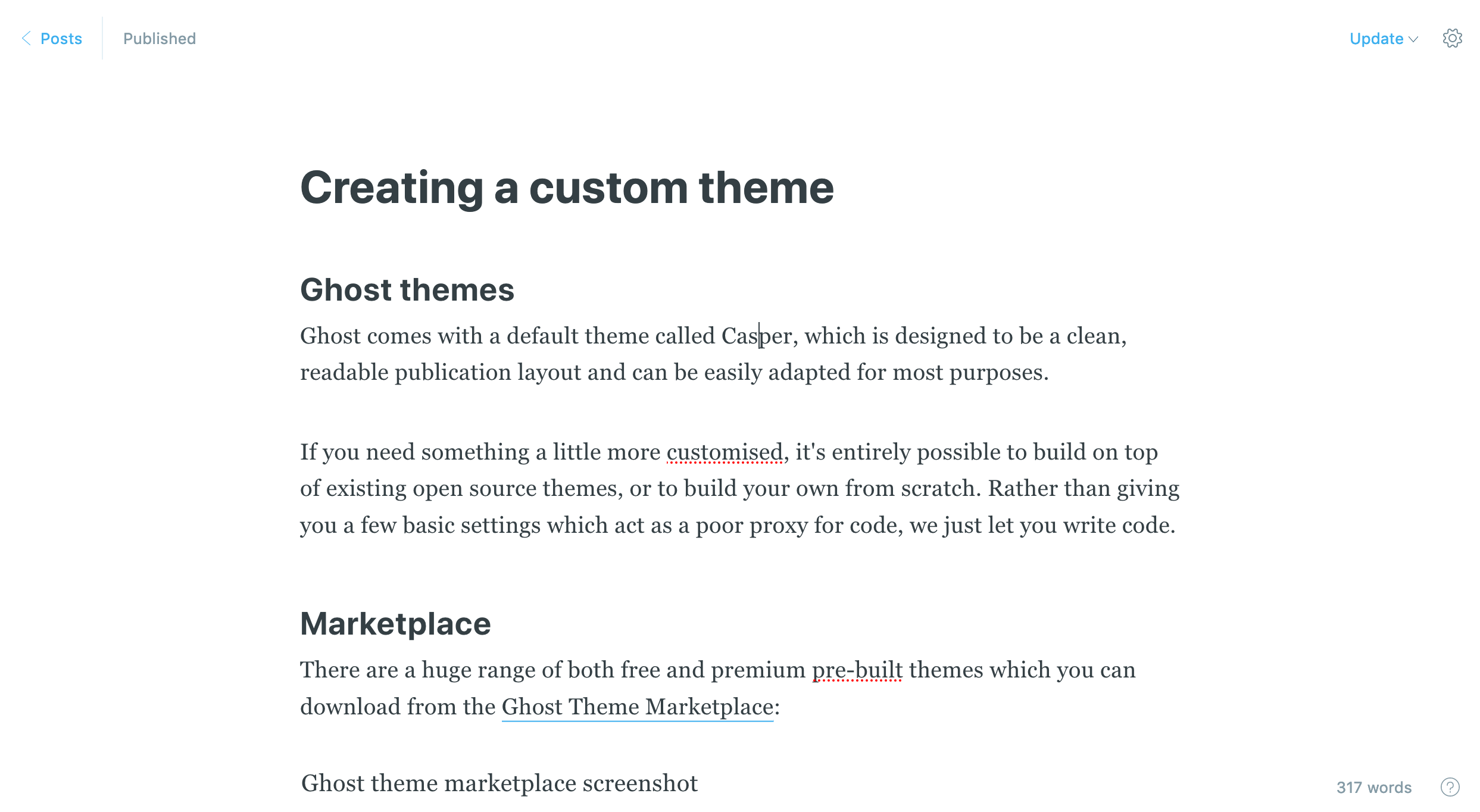
Overview
Ghost is a very robust CMS (Content Management System) that competes with more established tools on the market, such as Drupal and even WordPress.
Support for using Markdown is excellent, of course, like almost all tools of this type, there are some compatibility issues with certain elements.
Ghost also has a real-time editor that displays the converted Markdown formatting as you type.
The application also offers the option to copy and paste your Markdown-formatted content directly into the program.
Visit the Ghost official website at https://ghost.org/.
Ghost Markdown Support
In Table 1.1 you can see the Markdown elements compatible with Ghost.
| Element | Support | Information |
|---|---|---|
| Titles | Yes | |
| Paragraphs | Yes | |
| Line breaks | Yes | The backslash \ is an option to break the line in Ghost, you can use it instead of the white spaces to the right of the content. |
| Bold | Yes | |
| Italic | Yes | |
| Blockquote | Partial | Unfortunately the nested blockquotes is not supported in Ghost. |
| Ordered lists | Partial | With partial support for creating lists, Ghost does not properly format nested lists. |
| Unordered lists | Partial | The same problem as above, nested lists are not supported by the tool. |
| Code | Yes | |
| Horizontal lines | Yes | |
| Links | Yes | |
| Images | Yes | |
| Tables | No | |
| Fenced code blocks | Yes | It is possible to highlight the code according to the block's programming language. |
| Footnotes | Yes | |
| Title Id | Partial | Ghost automatically generates title IDs, it is not possible for the user to create a custom id. |
| Definition lists | No | |
| Strikethrough | Yes | |
| Task lists | No | |
| Emoji (copy and paste) | Unknown | |
| Emoji (access codes) | Unknown | |
| automatic URL Link | Yes | |
| Disable automatic link from URL | Yes | |
| HTML | Yes |
Additional Markdown Elements
Ghost provides compatibility with more unknown Markdown elements.
In Table 1.2 these elements and their syntax are presented.
| Element | Markdown | Output |
|---|---|---|
| Subscript | H~2~O |
H2O |
| Superscript | X^2^ |
X2 |
