Markdown Here
Markdown Here is an extension for Browsers that allows you to convert Markdown content typed inside a website form field to Rich Text formatting.
Overview
The Markdown Here extension gives the user the option to take Markdown wherever he goes.
At the very least we can say that the tool is quite ambitious, since the number of different sites out there is astronomical, and the application is adventurous in all.
In all? I mean, the sites that provide Rich Text formatting support, that is, that kind of Microsoft Word formatting such as bold, italic and underline.
Sites like Gmail, Hotmail and WordPress are examples of places where Markdown Here can be used.
But don't stop there, Markdown Here works even in the Web version of Evernote.
Clicking here you can consult a list of services compatible with the tool.
To use Markdown Here, first install the extension for your browser, visit a website like Gmail, type the contents of your email using Markdown formatting, click the opposite button of the mouse (right button) inside the message form and click on the Markdown Toggle menu option.
See the image below.
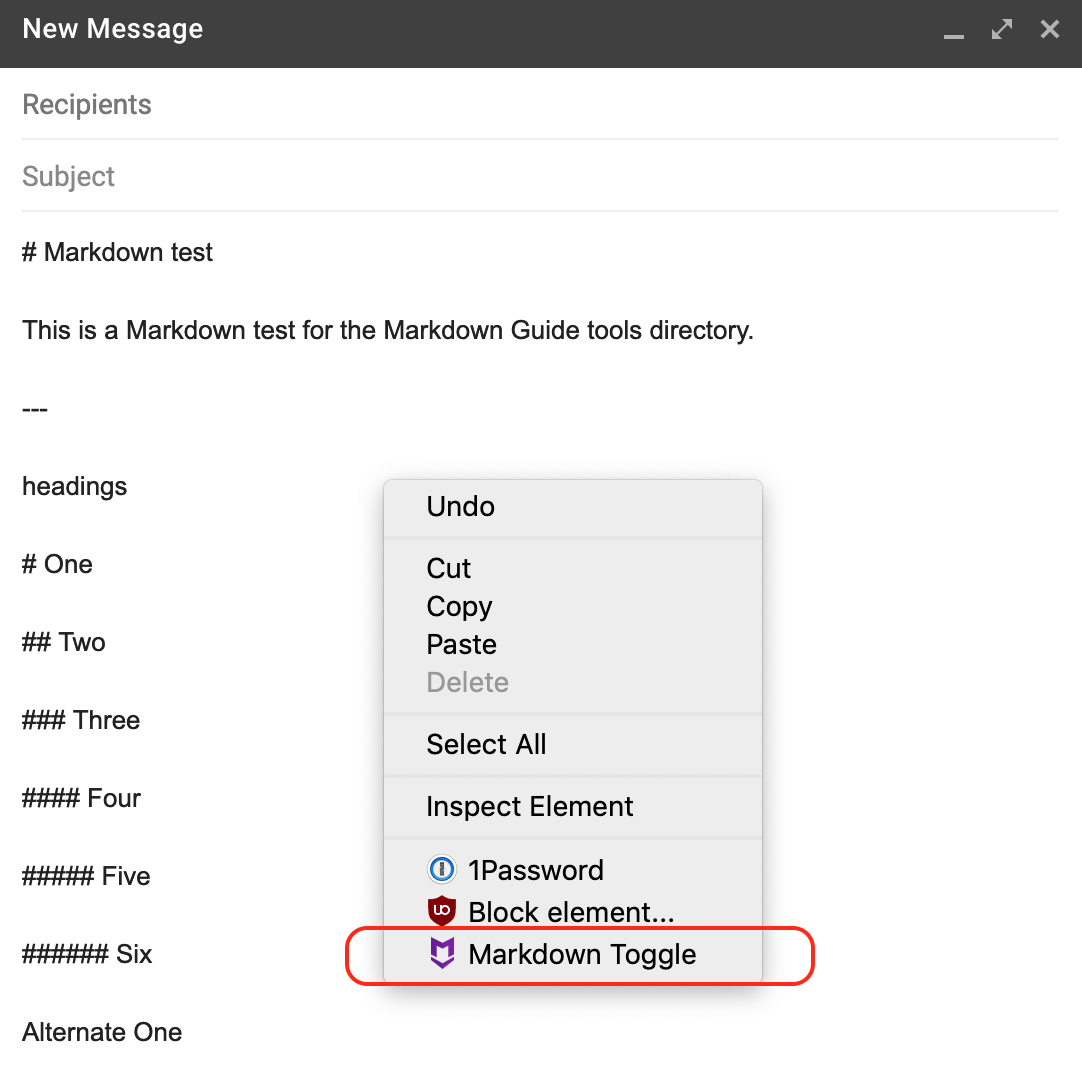
There, Markdown Here will do the job of converting your Markdown content into Rich Text formatting.
Of course, due to the absurd amount of sites that provide different formatting, there may be inconsistencies in the rendered content.
Always review the formatting of your message, make sure it is in accordance with what you want before sending it to someone.
The Markdown Here official website is https://markdown-here.com/.
Markdown Here Markdown Support
In Table 1.1 you can see the Markdown elements compatible with Markdown Here.
| Element | Support | Information |
|---|---|---|
| Titles | Yes | |
| Paragraphs | Yes | |
| Line breaks | Yes | The Markdown Here is compatible with pressing the Enter key to break a line. |
| Bold | Yes | |
| Italic | Partial | |
| Blockquote | Yes | |
| Ordered lists | Yes | |
| Unordered lists | Yes | |
| Code | Yes | |
| Horizontal lines | Yes | |
| Links | Yes | |
| Images | Yes | |
| Tables | Yes | |
| Fenced code blocks | Yes | Syntax highlighting is also supported by Markdown Here. |
| Footnotes | No | |
| Title Id | No | |
| Definition lists | No | |
| Strikethrough | Yes | |
| Task lists | No | |
| Emoji (copy and paste) | Unknown | |
| Emoji (access codes) | Unknown | |
| automatic URL Link | Yes | |
| Disable automatic link from URL | Yes | |
| HTML | Yes |
