MkDocs
MkDocs is a tool developed in Python to generate static documentation sites based on Markdown files.
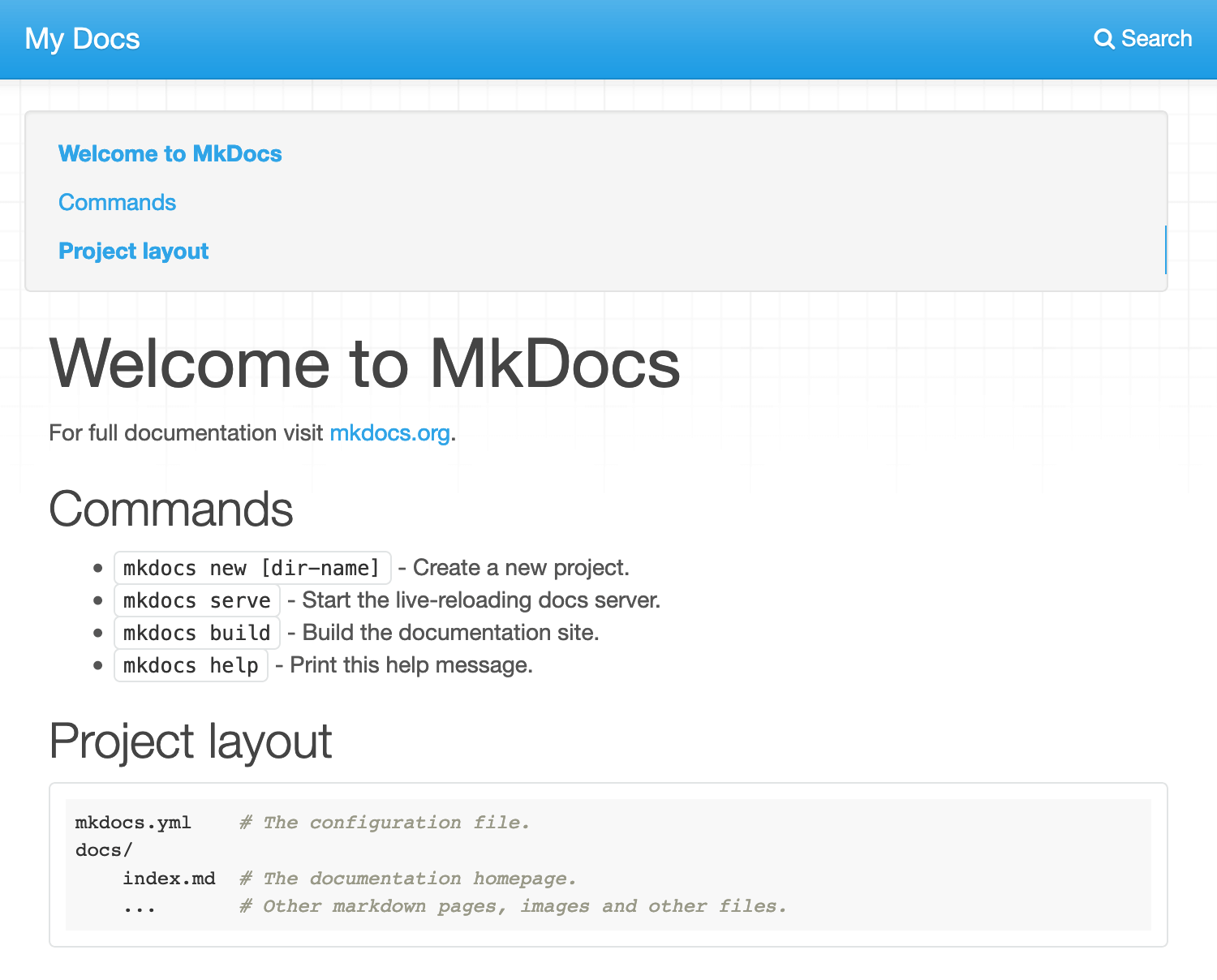
Overview
MkDocs is a very popular tool with a huge community. It has several themes for creating websites; several plugins to extend the basic functionality of the program and easy-to-understand documentation.
MkDocs is an open source project developed in Python.
The Application uses the Markdown Python-Markdown processor providing very good support for the basic syntax elements, however, compatibility with the extended syntax elements is not so good.
It is worth noting that, as MkDocs uses Python-Markdown, it is possible to activate additional extensions to change the behavior of the parser, click here to view a list of extensions available and compatible with Python-Markdown.
You can find more information on the official MkDocs website at https://www.mkdocs.org/.
Using Admonitions on MkDocs
The Admonitions extension allows you to show users stylized messages on your page on websites created with MkDocs.
For more information and examples, see this page on GitHub.
MkDocs Markdown Support
Table 1.1 presents the Markdown elements compatible with MkDocs.
| Element | Support | Information |
|---|---|---|
| Titles | Yes | |
| Paragraphs | Yes | |
| Line breaks | Yes | |
| Bold | Yes | |
| Italic | Yes | |
| Blockquote | Yes | |
| Ordered lists | Yes | |
| Unordered lists | Yes | |
| Code | Yes | |
| Horizontal lines | Yes | |
| Links | Yes | |
| Images | Yes | |
| Tables | Yes | |
| Fenced code blocks | Yes | It is possible to highlight the syntax of the block content. |
| Footnotes | No | |
| Title Id | No | |
| Definition lists | No | |
| Strikethrough | No | |
| Task lists | No | |
| Emoji (copy and paste) | Yes | It is not supported by default, but you can enable an extension to use this Markdown element. |
| Emoji (access codes) | Yes | MkDocs does not support emoticons codes by default, but you can install an extension to format content using this Markdown element. |
| automatic URL Link | Yes | |
| Disable automatic link from URL | Yes | |
| HTML | Yes |
