Notable
Notable is a program that allows users to create notes using Markdown.
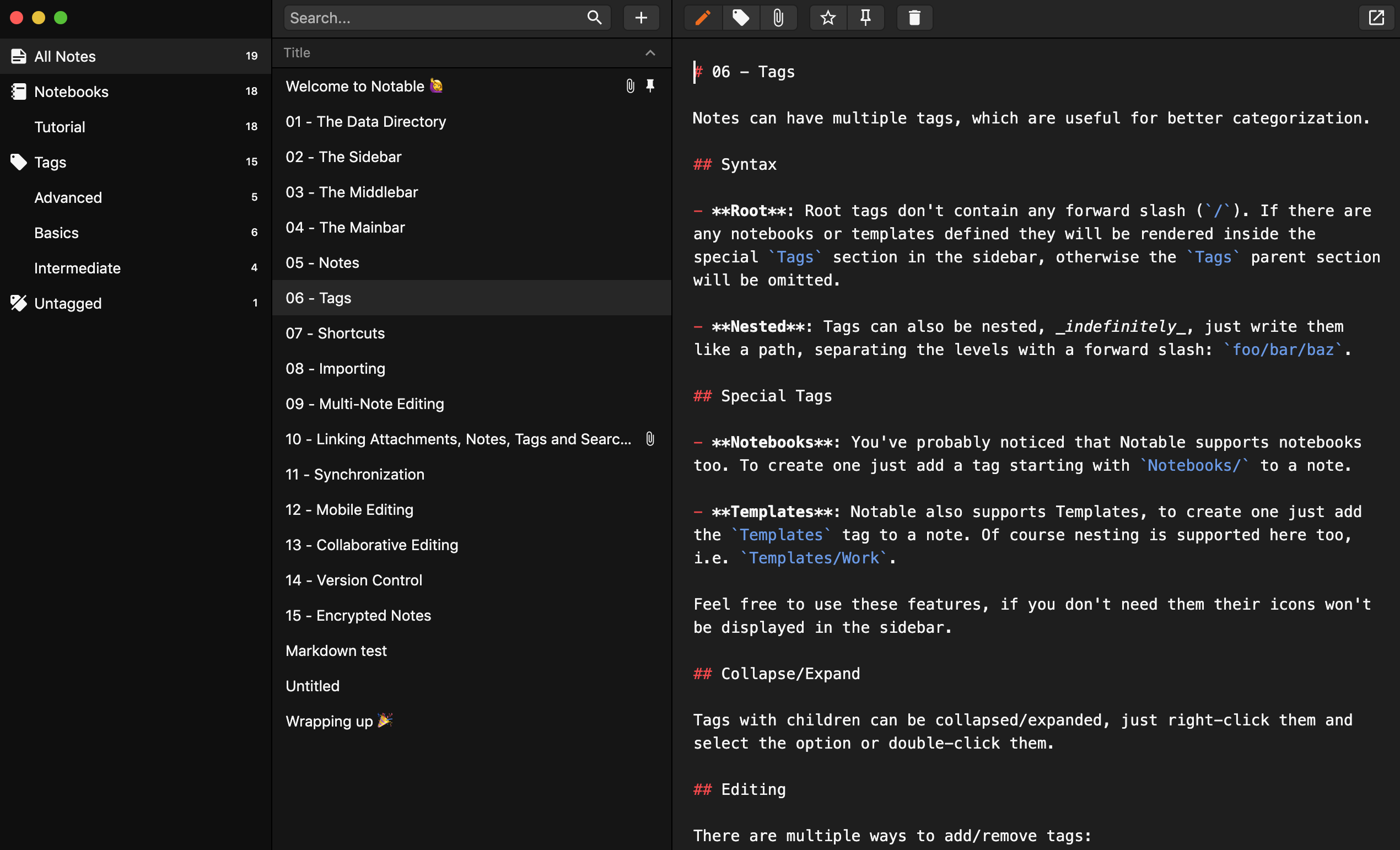
Overview
Notable is an excellent program for taking notes using Markdown as a base.
The tool editor displays only the text with the Markdown formatting, to see the conversion it is necessary to click on the Edit button to switch between the editing mode and the preview mode.
Notable is very simple, to use it you do not need to create accounts or synchronize files, let alone pay a fee.
On the one hand, the lack of features can be considered a problem, on the other hand, it can be considered a solution, as Notable works locally, your files will not be compromised on third party servers.
The Markdown processor used by the tool is the makdown-it.
You can read more about Notable on the official website at https://notable.app/.
Notable Markdown Support
Table 1.1 shows the Markdown elements compatible with Notable.
| Element | Support | Information |
|---|---|---|
| Titles | Yes | |
| Paragraphs | Yes | |
| Line breaks | Yes | To insert a line break in Notable use the blank spaces to the right of the line, or the backslash \ to the right of the line, or press the Enter key. |
| Bold | Yes | |
| Italic | Yes | |
| Blockquote | Yes | |
| Ordered lists | Yes | |
| Unordered lists | Yes | |
| Code | Yes | |
| Horizontal lines | Yes | |
| Links | Yes | |
| Images | Yes | |
| Tables | Yes | |
| Fenced code blocks | Yes | Notable allows the user to highlight the code inside the block. |
| Footnotes | Yes | |
| Title Id | Partial | Title identifications are automatically generated by the tool and the user cannot specify a custom id. |
| Definition lists | No | |
| Strikethrough | Yes | |
| Task lists | Yes | |
| Emoji (copy and paste) | Yes | |
| Emoji (access codes) | Yes | |
| automatic URL Link | Yes | |
| Disable automatic link from URL | Yes | |
| HTML | Yes |
Support for additional Markdown elements in Notable
Table 1.2 shows the obscure Markdown elements supported by Notable.
| Element | Markdown | Output |
|---|---|---|
| Subscript | H~2~O |
H2O |
| Superscript | X^2^ |
X2 |
