Simplenote
Simplenote is a straightforward note taking software compatible with Markdown.
Overview
The Simplenote note taking application was developed by the Automattic company, the creator of WordPress.
Simplenote has versions for the Web, running directly in your browser, as well as versions for mobile devices and Desktop.
Compatibility is also excellent, the program is available for most operating systems, including Windows, macOS, Linux and Android.
Simplenote is free and open source, you can visit the tool repository on GitHub and have access to the source code for all versions.
To use the program it's necessary to create an account, by doing this your documents will be synchronized on all your devices through the Automattic server.
It's important to know that Automattic does not encrypt your files and the synchronization option cannot be disabled.
Simplenote has an interesting export option called Publish to Web, in which the user can generate a public URL for a document and share it with others.
Enabling Markdown support in Simplenote
You can enable Markdown support in Simplenote by clicking on the information icon and selecting the option: Markdown Formatted.
See the example in the image below:
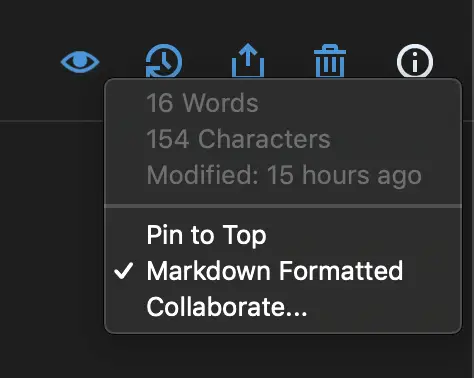
When you enable this option it becomes the default one for the next notes, so from now on you can use Markdown.
For more information about Simplenote you can visit the official tool website at https://simplenote.com/.
How to preview Markdown documents in Simplenote
Simplenote doesn’t provide a real-time editor, therefore, Markdown formatting isn’t displayed while the user types.
To properly view the Markdown document rendering in Simplenote, click on the eye icon in the upper right-hand corner.
Simplenote Markdown Support
Table 1.1 shows the Markdown elements that are compatible with Simplenote.
| Element | Support | Information |
|---|---|---|
| Titles | Yes | |
| Paragraphs | Yes | |
| Line breaks | Yes | |
| Bold | Yes | |
| Italic | Partial | Simplenote does not provide support for the use of the underline _ to italicize text, if you use it the text will have a line below it. |
| Blockquote | Yes | |
| Ordered lists | Yes | |
| Unordered lists | Yes | |
| Code | Partial | Simplenote is not compatible with the Markdown basic code block, instead use the fenced code block syntax. |
| Horizontal lines | Yes | |
| Links | Yes | |
| Images | Yes | |
| Tables | Yes | |
| Fenced code blocks | Yes | Highlighting the code syntax within the block isn't possible in Simplenote. |
| Footnotes | Yes | |
| Title Id | No | |
| Definition lists | No | |
| Strikethrough | Yes | |
| Task lists | Yes | |
| Emoji (copy and paste) | Yes | |
| Emoji (access codes) | No | |
| Automatic URL Link | Yes | |
| Disable automatic link from URL | Yes | |
| HTML | No |
Additional Markdown elements in Simplenote
Table 1.2 presents some of the more obscure Markdown elements that can be used in Simplenote.
| Element | Markdown | Output |
|---|---|---|
| Highlight | ::word or phrase:: |
word or phrase |
| Superscript | X^2^ |
X2 |
| Underline | _word or phrase_ |
word or phrase |
