StackEdit
StackEdit is a robust Markdown editor that runs directly in your browser.
Overview
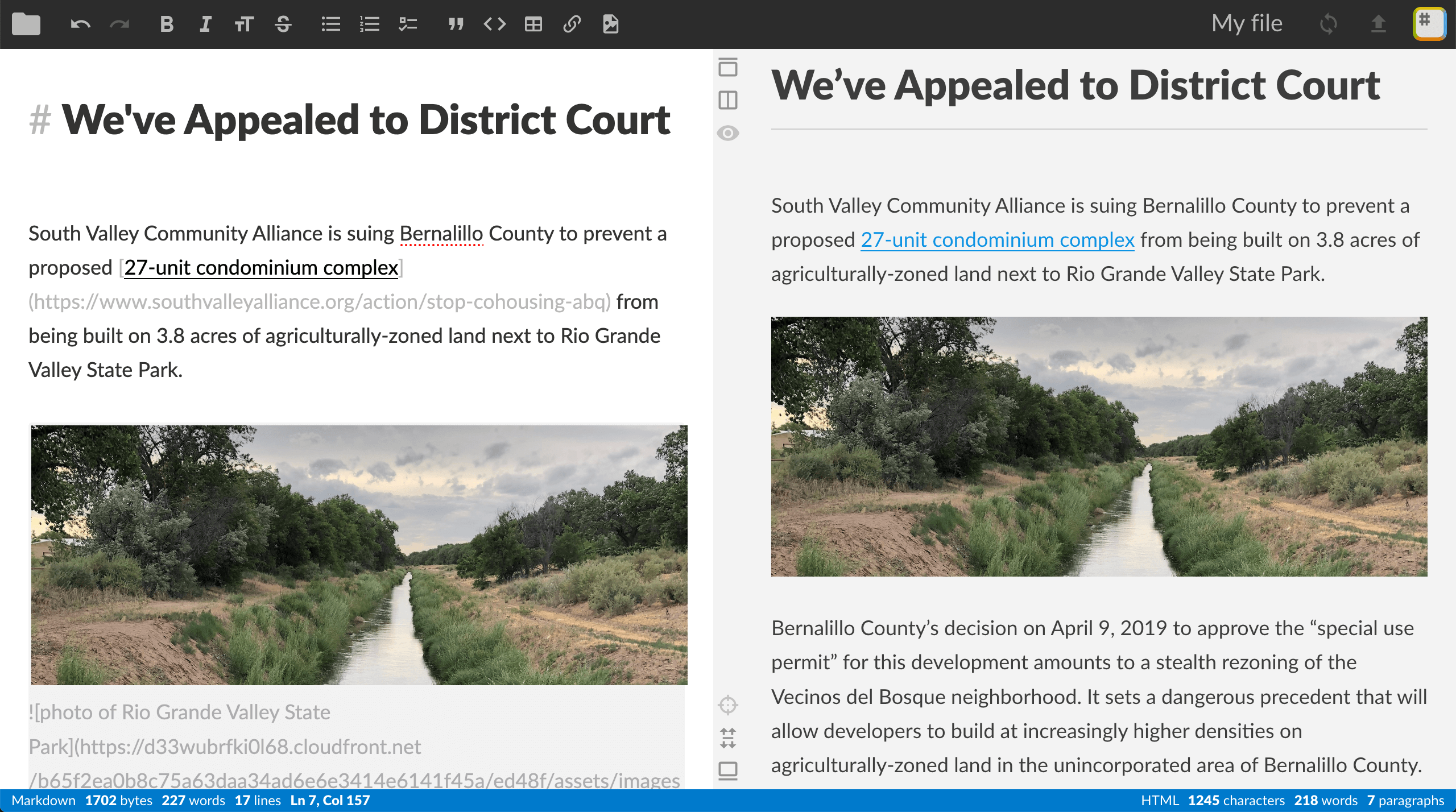
StackEdit is an extremely versatile editor, it offers the user several features and configuration options.
Despite being a Web tool, StackEdit can compete with various Desktop applications, often presenting itself as a better option.
The program exports your documents to various file formats, supports synchronization using third-party services and you can also customize templates using metadata.
The Markdown syntax support is incredible, the tool is even compatible with LaTeX and UML diagramming.
You can also use StackEdit without being connected to the Internet, the program still loads in your browser, of course, documents synchronization will not be available due to the lack of connectivity.
The app documentation is one of the project's weaknesses. Most of the time you'll have to learn the tool features by yourself using trial and error.
The lack of documentation problem becomes evident when trying to create templates. For example, you can define your own exporting file templates, but finding information on how to do this is quite hard.
This situation can lead new users to never use most of StackEdit's features, simply because they don't even know they exist.
You can use the community support forum, but, let's face it, it would be much more practical if there were instructions directly in the application.
The official website of StackEdit is https://stackedit.io/.
StackEdit Markdown Support
Table 1.1 shows the Markdown elements compatible with StackEdit.
| Element | Support | Information |
|---|---|---|
| Titles | Yes | |
| Paragraphs | Yes | |
| Line breaks | Yes | |
| Bold | Yes | |
| Italic | Yes | |
| Blockquote | Yes | |
| Ordered lists | Yes | |
| Unordered lists | Yes | |
| Code | Yes | |
| Horizontal lines | Yes | |
| Links | Yes | |
| Images | Yes | StackEdit does not support sending images directly to its website, you'll have to store them on another server and use only the image link addresses to show them on your Markdown document. |
| Tables | Yes | |
| Fenced code blocks | Yes | StackEdit is also compatible with the highlighting of the code block content. |
| Footnotes | Yes | |
| Title Id | Partial | Title identification is generated automatically by the app, it's not possible for the user to specify custom ids. |
| Definition lists | Yes | |
| Strikethrough | Yes | |
| Task lists | Yes | |
| Emoji (copy and paste) | Yes | |
| Emoji (access codes) | Yes | |
| Automatic URL link | Yes | |
| Disable automatic link from URL | Yes | |
| HTML | Yes |
Additional Markdown elements in StackEdit
Table 1.2 shows the additional Markdown elements that you can use in StackEdit.
| Element | Markdown | Output |
|---|---|---|
| Abbreviation | *[HTML]: Hyper Text Markup LanguageThe HTML specification is maintained by the W3C. |
The HTML specification is maintained by the W3C. |
| Highlight | ==word or phrase== |
word or phrase |
| Subscript | H~2~O |
H2O |
| Superscript | X^2^ |
X2 |
