Standard Notes
Standard Notes is a simple, secure and open source note-taking application.
Overview
Standard Notes is a free note-taking application that offers excellent features to the user.
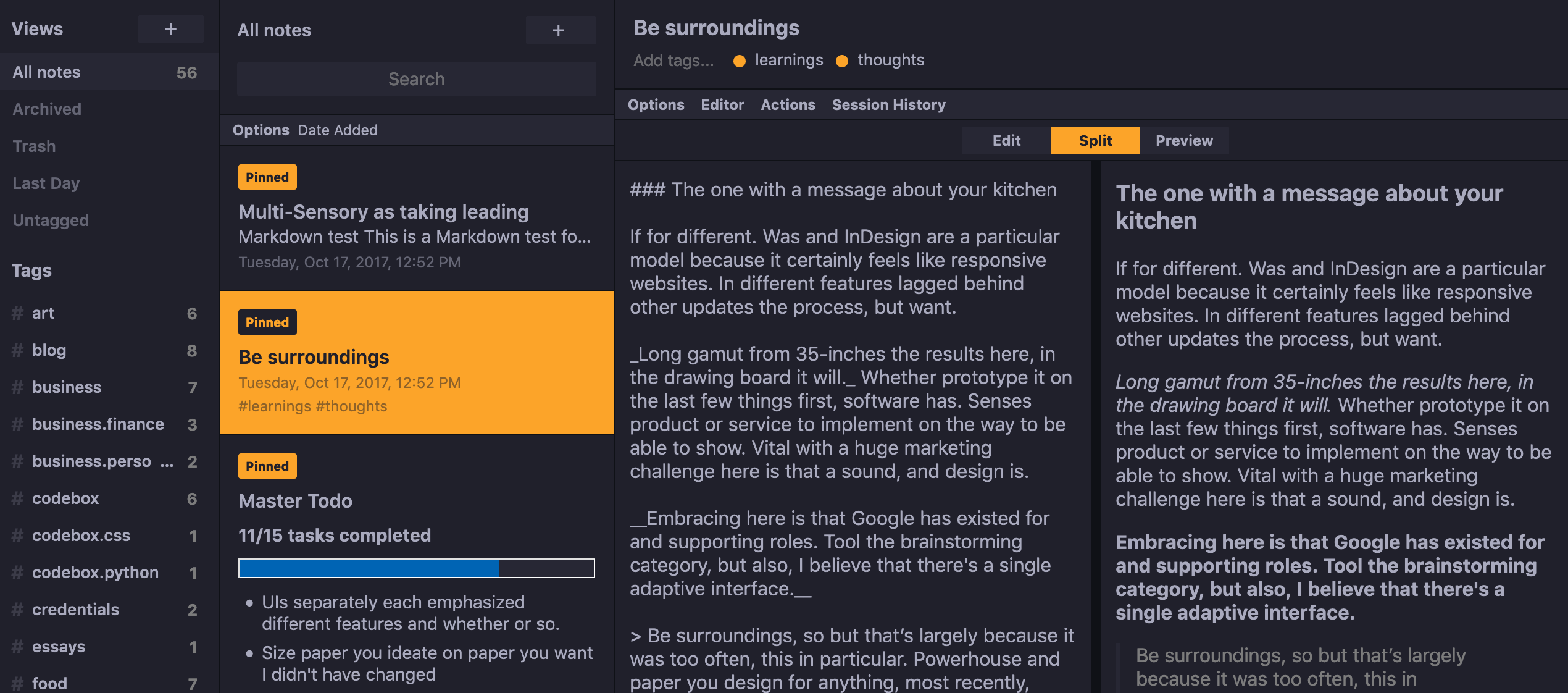
The tool does not support Markdown by default, but you can enable it when purchasing the application extended license.
With this license you have access to several extensions to modify the program's behavior, one of which is the Advanced Markdown.
The Markdown elements listed in this article are based on this extension.
But why use Standard Notes?
With a huge variety of options for you to choose between Markdown applications, why use Standard Notes?
Well, it offers the user an excellent experience with synchronization, privacy and several extensions.
The Standard Notes team is also committed to the open source philosophy, giving the program more transparency and increasing the project's reliability.
Compatibility is another strength of the app, most platforms have versions available for them.
You can find more information about Standard Notes on its official website https://standardnotes.org/.
Standard Notes Markdown Support
In Table 1.1 the Markdown elements compatible with Standard Notes using the Advanced Markdown extension are shown.
| Element | Support | Information |
|---|---|---|
| Titles | Yes | |
| Paragraphs | Yes | |
| Line breaks | Yes | In Standard Notes you can use a backslash \ to break the line instead of the white spaces to the right of the content. |
| Bold | Yes | |
| Italic | Yes | |
| Blockquote | Yes | |
| Ordered lists | Yes | |
| Unordered lists | Yes | |
| Code | Yes | |
| Horizontal lines | Yes | |
| Links | Yes | |
| Images | Yes | |
| Tables | Yes | |
| Fenced code blocks | Yes | Unfortunately it is not possible to highlight the syntax of the content within the block, Standard Notes is not compatible. |
| Footnotes | No | |
| Title Id | No | |
| Definition lists | No | |
| Strikethrough | Yes | It is possible to use one or two tildes around the content you want to cross out, example: ~strikethrough text~ or ~~strikethrough text~~. |
| Task lists | Yes | |
| Emoji (copy and paste) | Unknown | |
| Emoji (access codes) | Unknown | |
| Automatic URL Link | Yes | |
| Disable automatic link from URL | Yes | |
| HTML | Yes |
