Ulysses
Ulysses is one of the most acclaimed applications by writers who need professional resources for creating documents on Mac, iPad and iPhone devices.
Overview
Ulysses is the number one application for writers and reviewers who use Apple devices. It has themes and file export options that are difficult to find in other programs.
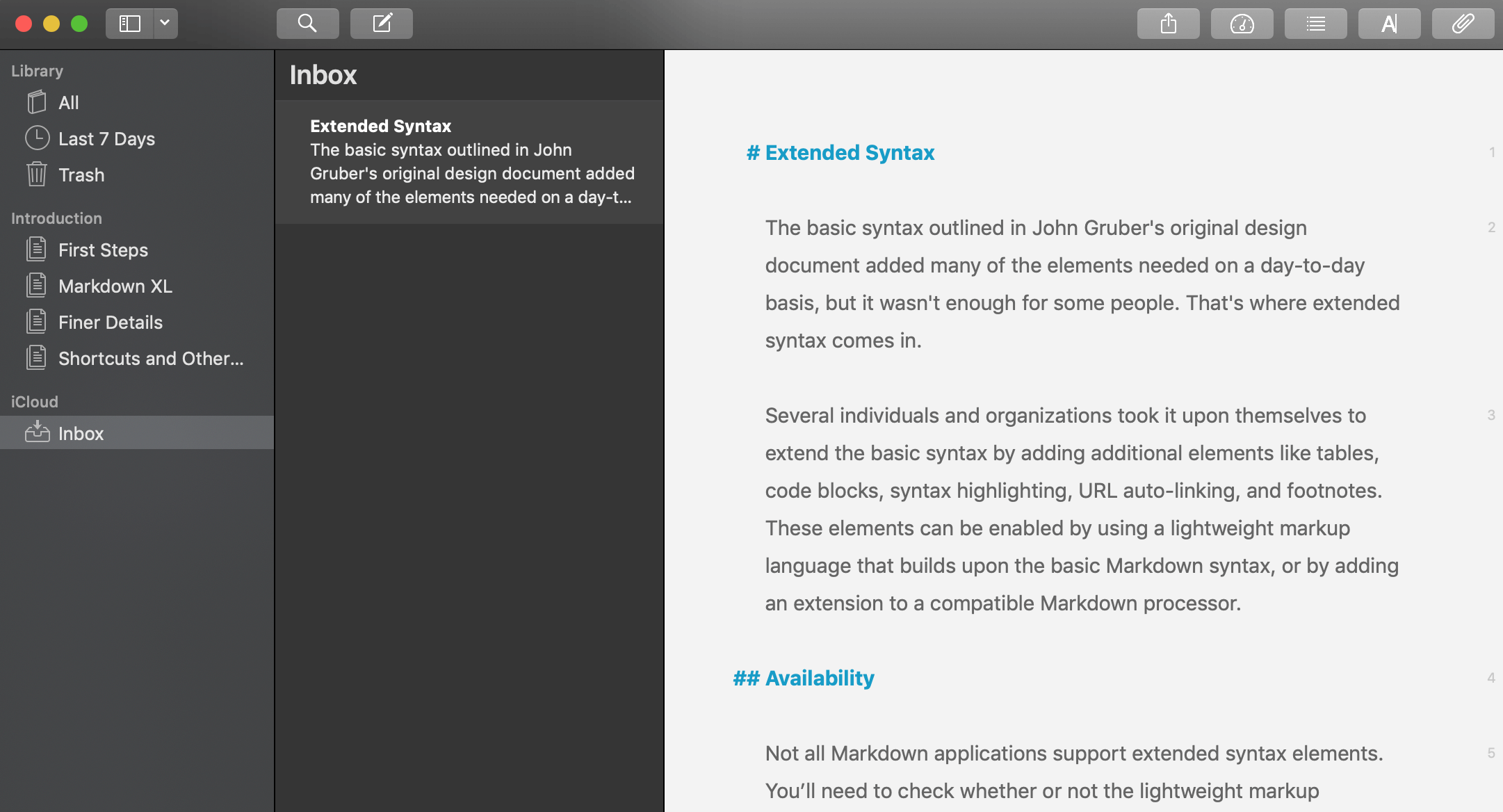
However, when we talk about Markdown, the tool leaves a lot to be desired.
Ulysses Markdown support is restricted to a subset of the language syntax and some basic elements are not present.
Another peculiar factor is the use of non-standard Markdown notations to create... Markdown elements?
For these reasons, using Ulysses to edit Markdown documents can be a frustrating task, if you are just starting out or don't want to learn a new language syntax, it's better to use another program.
The official Ulysses website is https: //ulysses.app/.
Ulysses Markdown Support
The Table 1.1 shows the Markdown elements compatible with Ulysses, pay attention to the information column which has some useful hints on how to format Markdown elements using the tool alternative syntax.
| Element | Support | Information |
|---|---|---|
| Titles | Yes | Ulysses doesn't have compatibility with the alternative syntax for formatting heading. |
| Paragraphs | Yes | |
| Line breaks | No | |
| Bold | Yes | |
| Italic | Yes | |
| Blockquote | Yes | |
| Ordered lists | Yes | |
| Unordered lists | Yes | |
| Code | Partial | Code blocks are not supported by the tool. |
| Horizontal lines | Partial | To form a horizontal line in Ulysses it is necessary to use four dashes: ----. |
| Links | No | Ulysses does not support the Markdown links syntax, but you can use the Markup menu to perform the same task. |
| Images | No | The program is not compatible with the Markdown syntax, use the menu Markup to insert images in your document. |
| Tables | No | |
| Fenced code blocks | No | Use the Markup menu to insert code blocks in Ulysses, Markdown syntax is not supported. |
| Footnotes | No | Similar to several elements, this also must be inserted by using the Markup menu, the Markdown syntax for footnotes, unfortunately, is not supported by the app. |
| Title Id | No | |
| Definition lists | No | |
| Strikethrough | Partial | To strikethrough text in Ulysses use two vertical bars around the content, for example: ||strikethrough text||. The standard Markdown syntax is not supported. |
| Task lists | Yes | The task list formatting in Ulysses can be done using only the square brackets [], no need to add a dash - at the beginning of the line. |
| Emoji (copy and paste) | Unknown | |
| Emoji (access codes) | Unknown | |
| Automatic URL Link | No | |
| Disable automatic link from URL | Yes | It is not necessary because Ulysses doesn't generate links automatically. |
| HTML | No |
Additional Markdown elements in Ulysses
In Table 1.2 you can find more Markdown obscure elements compatible with Ulysses.
| Element | Markdown | Output |
|---|---|---|
| Highlight | ==word or phrase== |
word or phrase |
