Zettlr
Zettlr is a program compatible with the renowned Markdown and used by researchers around the world.
Zettlr overview
Zettlr is an application geared towards academic writing that has excellent Markdown support.
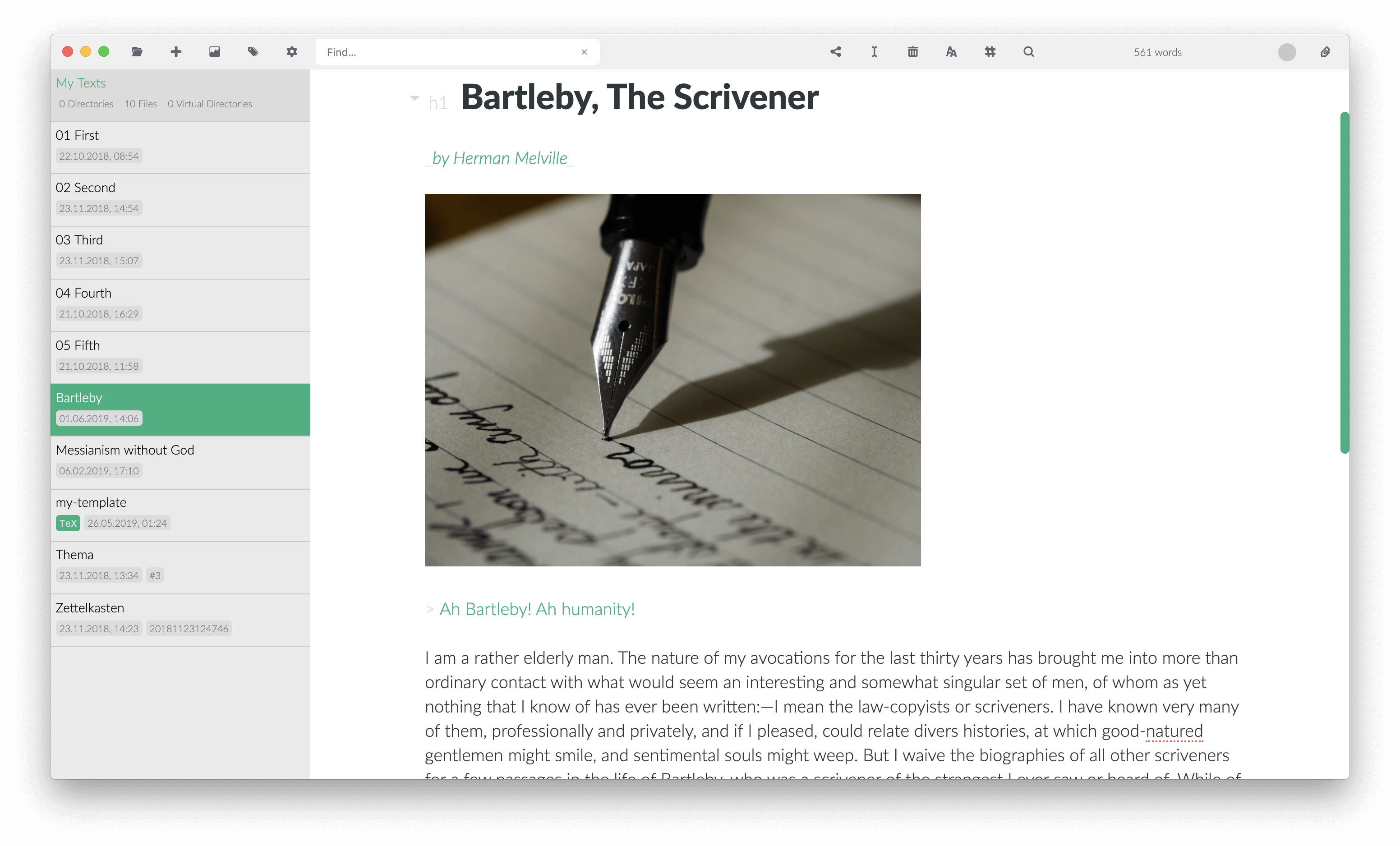
With several tools that complement the program, you will have an easier time building academic texts.
Compatibility is one of the strongest features of app, with the support of the Zettlr community, the tool was ported to several operating systems and is now available for Windows, Mac and Linux.
Besides being an open source tool, Zettlr is also free and has a simple and intuitive interface.
More information about Zettlr can be found on its official website at https://www.zettlr.com/.
Markdown on Zettlr
Some flavors other than the raw Markdown are available on Zettlr. The main highlight is the GFM (GitHub-flavored Markdown) and the Zettelkasten elements that extend the basic language syntax.
The tool even allows you to add LaTeX commands.
Zettlr Markdown Support
Table 1.1 shows the Markdown elements available in Zettlr and some notes on how to use them.
| Element | Support | Information |
|---|---|---|
| Titles | Yes | |
| Paragraphs | Yes | |
| Line breaks | Yes | In Zettlr you can break a line using white spaces to the right of the text, you can also use a backslash \ to the right of the content or just press the Enter key once. |
| Bold | Yes | |
| Italic | Yes | |
| Blockquote | Yes | |
| Ordered lists | Yes | |
| Unordered lists | Yes | |
| Code | Yes | |
| Horizontal lines | Yes | |
| Links | Yes | |
| Images | Yes | |
| Tables | Yes | |
| Fenced code blocks | Yes | Zettlr is compatible with the syntax highlighting, but for the formatting to come out correctly, it's necessary to identify the programming language right after the code block opening, example: |
| Footnotes | Yes | |
| Title Id | Partial | |
| Definition lists | No | |
| Strikethrough | Yes | |
| Task lists | Yes | |
| Emoji (copy and paste) | Yes | |
| Emoji (access codes) | No | |
| Automatic URL Link | Yes | |
| Disable automatic link from URL | No | |
| HTML | Unknown |
